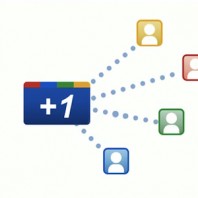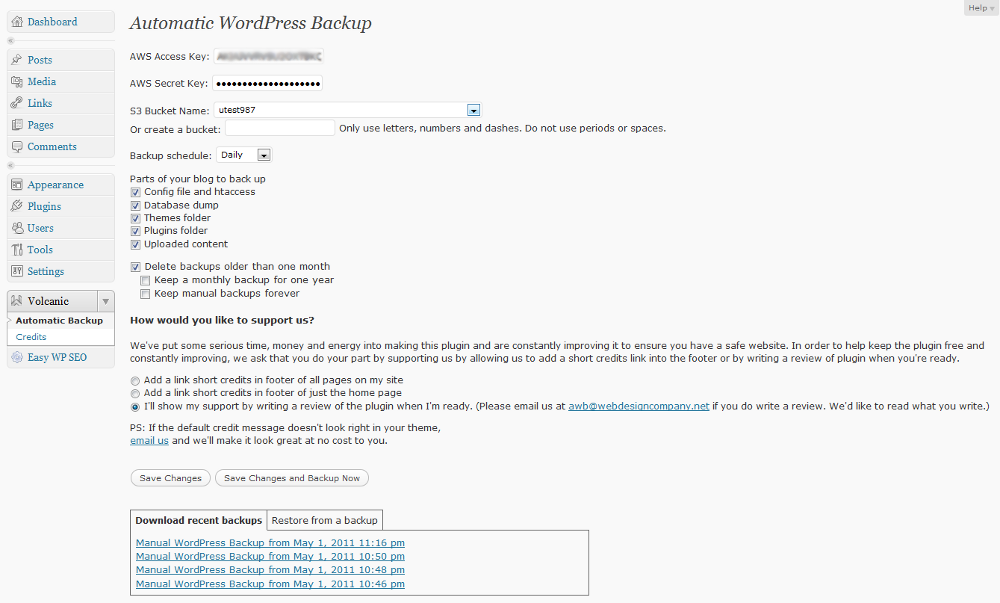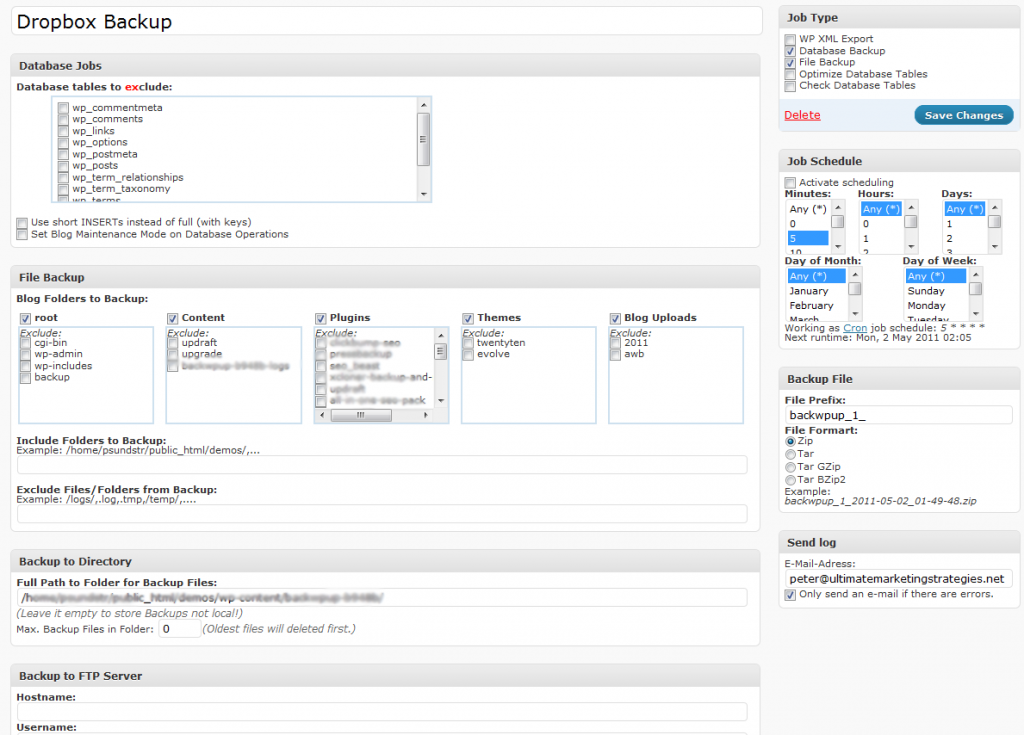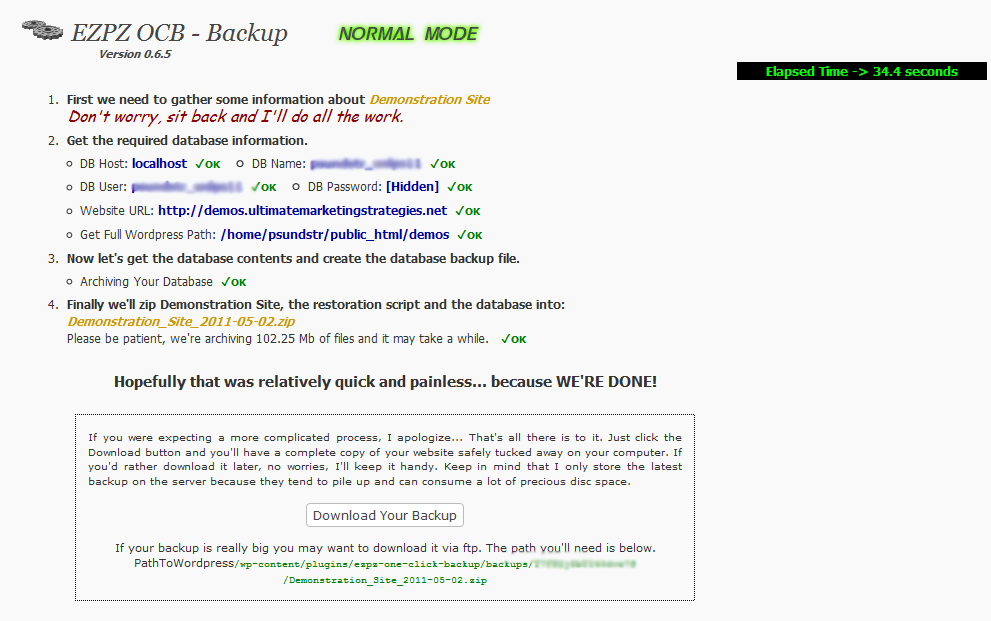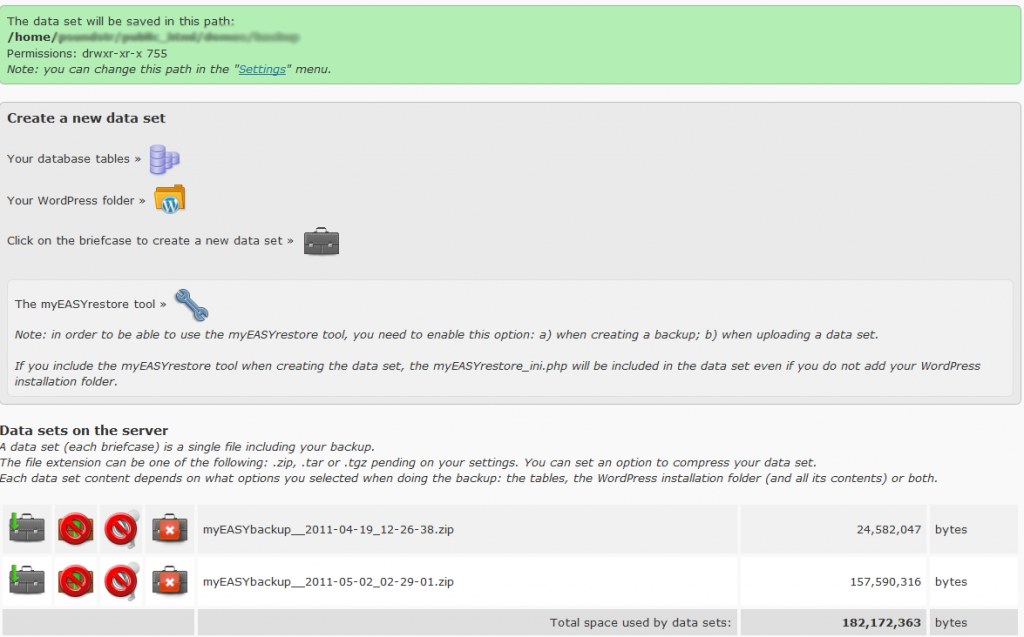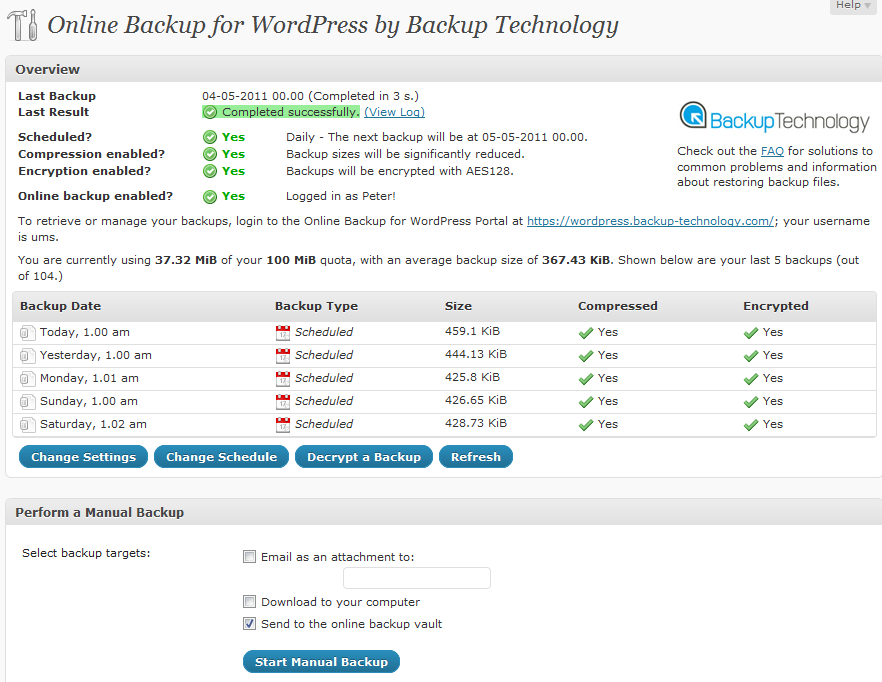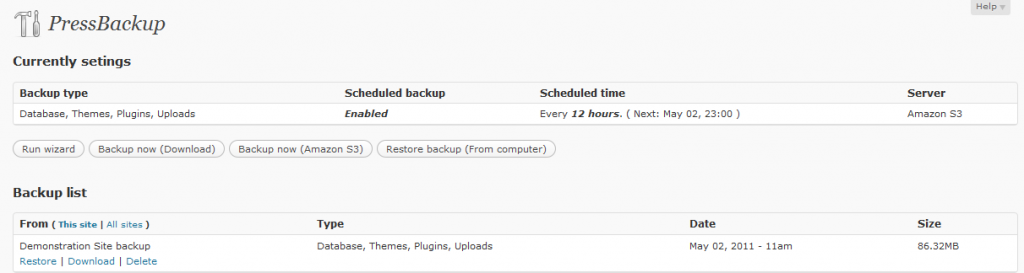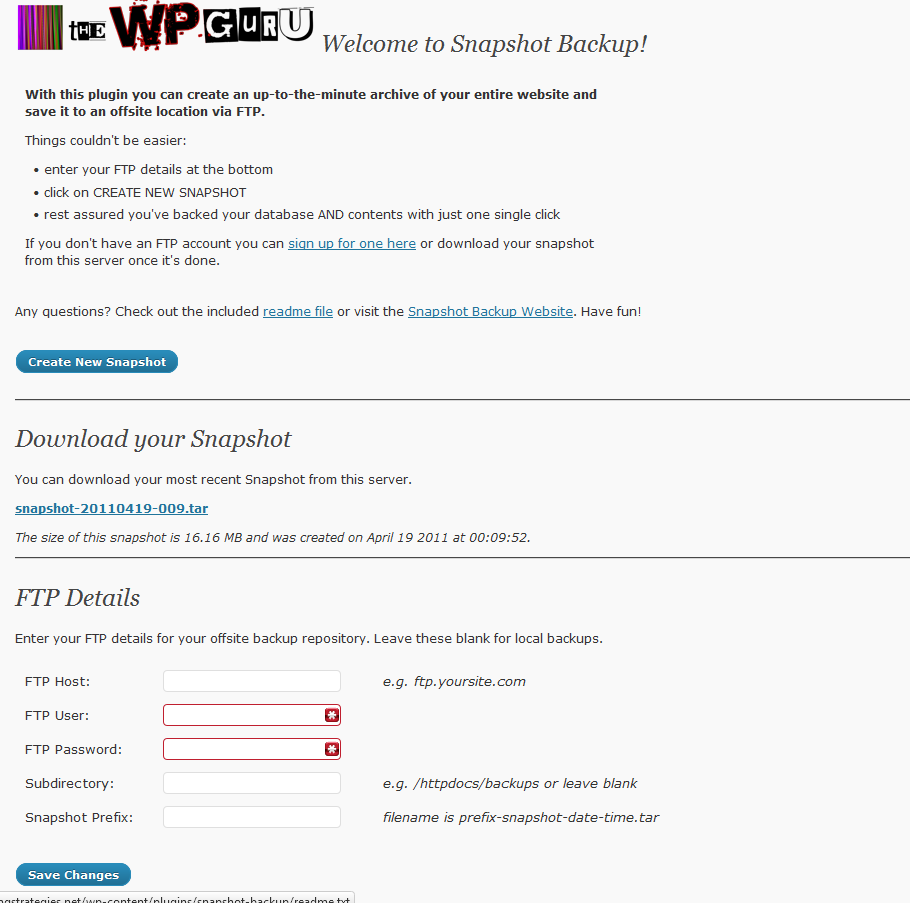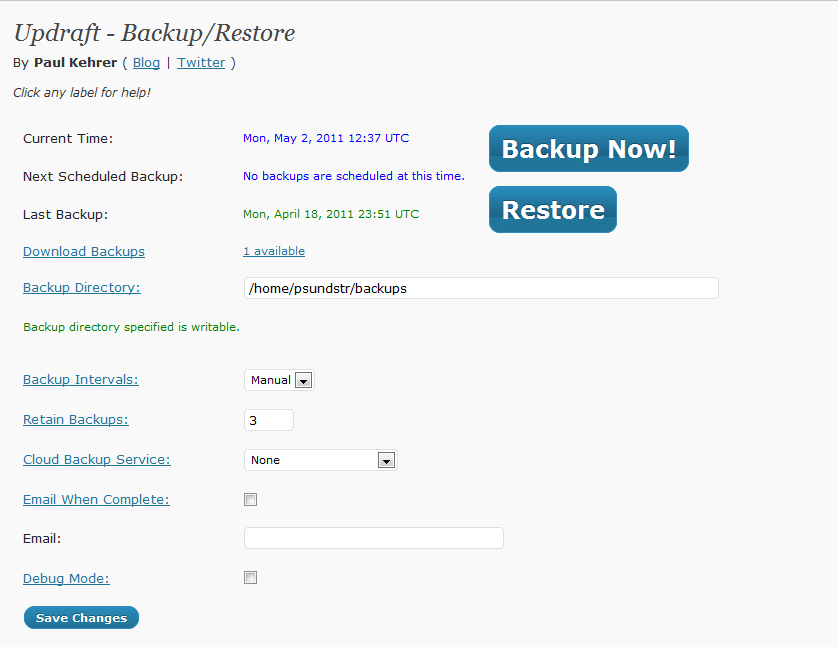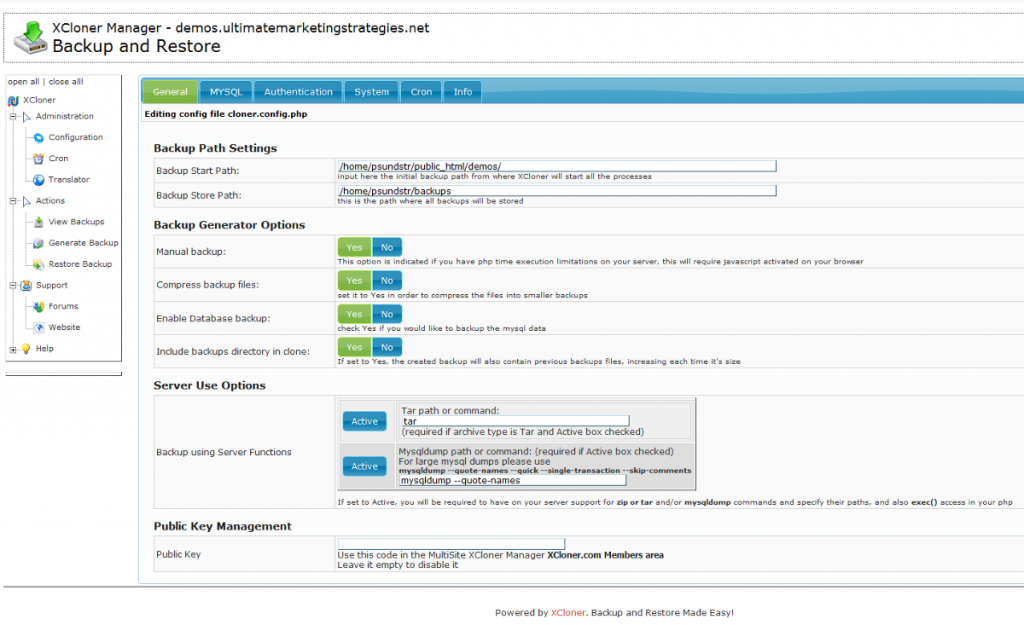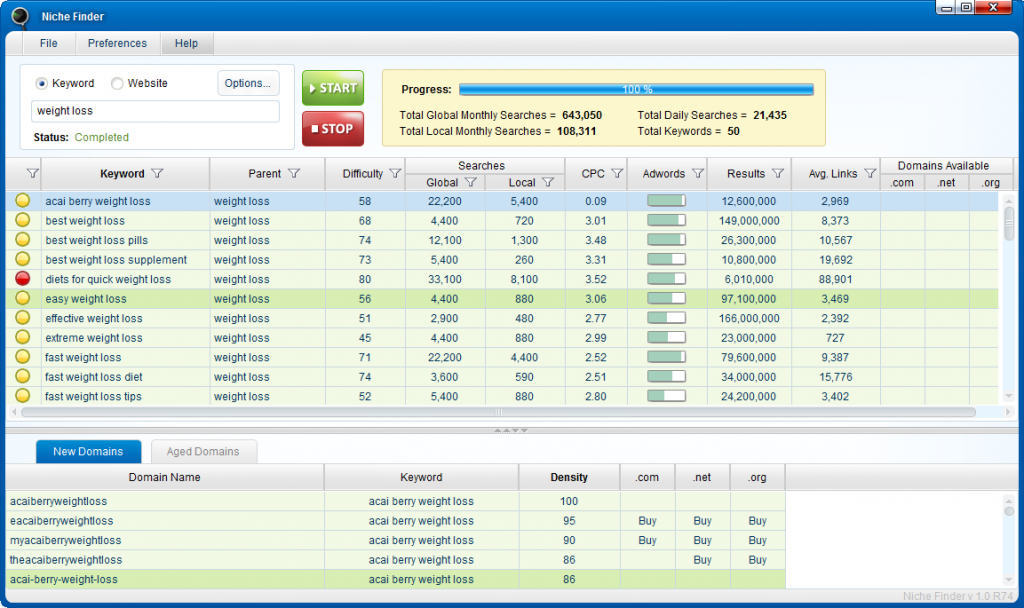Given the huge popularity of the SEOPressor plugin, I thought I’d do a comparison with some recent competitors.
The basic premise of an on-page SEO plugin is that it gives you suggestions for improving on-page SEO and an overall score.
In theory, if the score that is reported by the on-page SEO plugin is high, then you should have a highly optimized page.
The six on-page SEO plugins I’m comparing are:
1. SEOPressor – This is the most well known on-page SEO plugin. It was developed by Daniel Tan and has been on the market for some time.
2. BloggerHigh SEO – This is a free clone of the SEOPressor plugin.
3. ClickBump SEO – This is a recent entrant into the on-page SEO plugin space. It is developed by Scott Blanchard.
4. WP SEO Beast – This on-page SEO plugin arrived on the screen just after ClickBump SEO. It is developed by Prashant Sharma.
5. Easy WP SEO – This is the highly popular on-page SEO Plugin that is developed by Chris Landrum.
6. Measure My SEO – This is the newest on-page SEO Plugin on the market and is developed by Jason Fladlien and Wilson Mattos.
Demonstration of the On-Page SEO Plugins
The following video gives a brief overview of what each of the plugins do and how they compare to each other.
Please note that when I recorded the original video, WP SEO Beast wasn’t available, so the WP SEO Beast review is in the video below:
The video below shows a quick overview of the Easy WP SEO plugin
Note that in the Easy WP SEO video above, this was using Easy WP SEO version 1.5. Since then Easy WP SEO v1.6 was released and has a number of major improvements, including:
- Copyscape checking
- Export/Import of Easy WP SEO settings
- Ability to check membership/protected pages
- Ability to check any URL on your site, eg: archives, categories etc
- Ability to fine tune what SEO checks are used in the ratings
- Better SEO report option.
Looking at the Plugins In More Detail
SEOPressor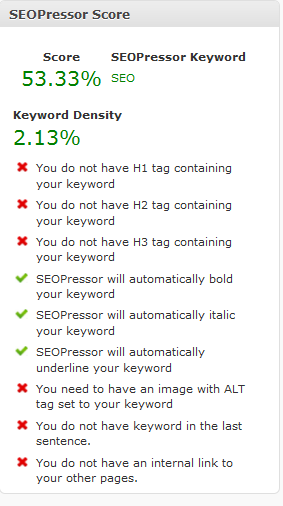
I was a reluctant purchaser of SEOPressor as I really didn’t think $97 was particularly good value for what it does (particularly if you already know the elements of on-page SEO). However, given I review products, I ended up buying a copy as at the very least, it’s a useful reminder for particular on-page SEO elements I might have forgotten.
Good Points
- Has a central administration menu for defining keywords and viewing page/post scores and descriptions.
- Works with auto-blogs by giving it a list of keywords and SEOPressor will automatically “decorate” the keywords, ie: bold, underline, italics.
Bad Points
- Price! In my opinion, $97 for a plugin like this is way over priced. I think somewhere between $30-$50 is much more reasonable and realistic.
- Nags you about not having an H1 tag, when the vast majority of WordPress themes automatically use H1 for the post/page titles. Of course you can ignore the suggestion, but it’s something that really irks me.
Click here to access the SEOPressor website
BloggerHigh SEO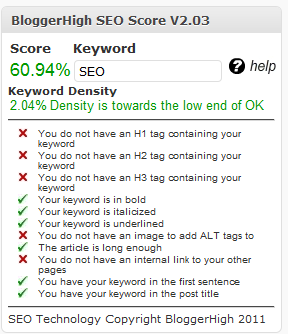
BloggerHigh SEO is essentially a rewritten version of SEOPressor.
The actual author and origins of BloggerHigh SEO is a little mysterious. It appears to be a product of the “Masked Guru”. Whatever the origins, the big plus of BloggerHigh SEO is that it is free and rebrandable.
Good Points
- Can’t argue with the price as it’s free!
- The plugin is rebrandable, so you can rebrand it yourself (with some limitations) and give it away or sell it.
- Pretty much does the same things as SEOPressor.
Bad Points
- No central administration page. You need to go to each individual page/post to check the score and suggestions.
- If you don’t have the “hide attribution” option checked, then you’ll have an ugly footer added to each of your pages that have links to the various BloggerHigh sites. Although, to be fair, as it is a free product, you can’t really blame them for wanting backlinks to their sites.
Click here to access the BloggerHigh SEO website
Clickbump SEO
I recently bumped (bad pun) into Clickbump SEO on the Warrior Forum. The plugin itself is not currently promoted so much as a standalone plugin, but usually offered as part of the Clickbump Engine Bundle.
Scott did mention that he had registered a domain for Clickbump SEO, so it will be offered as a standalone product very soon.
As I wasn’t that interested in the Clickbump Engine, I purchased just the Clickbump SEO plugin.
Good Points
- It’s less than half the price of SEOPressor.
- Is aware of WordPress themes that use H1, H2 and H3 tags for headings.
- Doesn’t have any overheads of processing a page to add auto-decoration.
- Has a LSI function to grab related keywords. Very handy reminder of what keywords/phrases to sprinkle into your article.
- Customisable keyword density settings.
- Keyword/Score summary from the Posts/Page manager.
Bad Points
- Can’t really think of any.
Click here to access the ClickBump SEO website
WP SEO Beast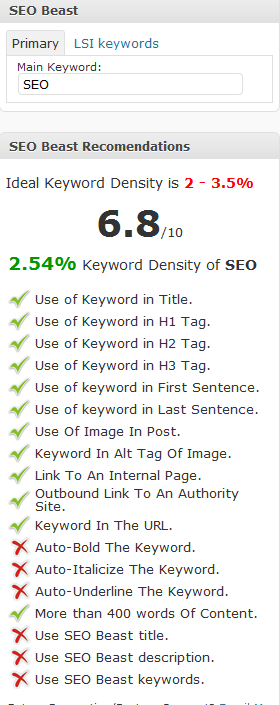
I bought the WP SEO Beast plugin when it was first released so that I could add it to the list of other plugins to compare it to.
I found a few issues with version 1.0 of the WP SEO Beast plugin, so I contacted the author (who was very prompt with his responses) and waited until version 2.0 was released. This is the version I’m basing my review/comparison on.
Prashant Sharma has obviously studied the other on-page SEO plugins that are available as WP SEO Beast seems to borrow a few ideas from all of them.
WP SEO Beast is probably best described as a cross between ClickBump SEO and SEOPressor. It does however, have a SEO settings option (similar to all-in-one SEO) which none of the other plugins don’t have. This has good and bad points as I’ll detail below.
Good Points
- Costs $37, for a plugin that offers more than SEOPressor at more than twice the price.
- Has an option to generate LSI keywords.
- Is aware of WordPress themes that use H1 tags for the post/page title.
- Has summary pages for post and page scores.
- Has support for mobile devices.
- Has inbuilt SEO options to set the meta Title, Description and Keywords so no additional SEO plugins are needed, eg: all-in-one SEO. Note that I’ve also listed this feature in the bad points
Bad Points
- Probably my biggest gripe with WP SEO Beast is that it forces you to use it’s SEO settings for title, description and keywords. This means you have no choice to use another SEO plugin like all-in-one SEO or Platinum SEO. If you do have one of these plugins active, you will end up with two sets of clashing SEO meta data.
- Your score is marked down if you don’t use SEO Beast title, description and keywords, but more importantly, your score is marked down if you don’t use the auto-decoration options (bold, italics, underline). That means if you manually decorate your keyword, WP SEO Beast doesn’t recognise it.
I think it is only fair to point out that Prashant Sharma is extremely keen to take on board any suggestions to improve the plugin (unfortunately he didn’t address my gripe with the plugin recognising manually decorated keywords though), so you may well find the issues I’ve brought up have been dealt with.
Click here to access the WP SEO Beast website
Easy WP SEO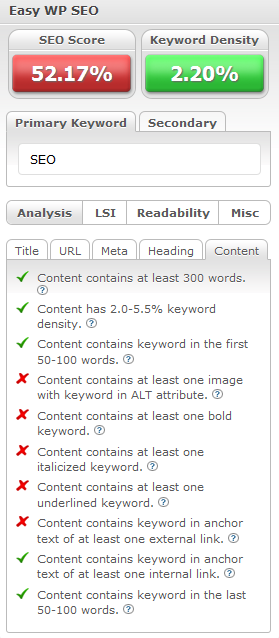
Easy WP SEO was the latest of the on-page seo plugins that I had a look at.
My first impressions were very favourable as Easy WP SEO has a very professional and polished look and feel. This certainly extends through to the very extensive documentation that is available with the plugin. There are instructional videos for every single function of Easy WP SEO.
One big feature that only Easy WP SEO has, is the ability to specify multiple keywords. This is really useful as most of the time, you want to optimize for your main keyword plus a selection of secondary keywords. With Easy WP SEO, you can easily select which keyword you want to see the analysis for.
Good Points
- Very clean and professional design.
- Ability to handle multiple keywords.
- Has an LSI function, where you can list LSI keywords and drag/drop them into your article.
- Able to fine tune a large number of settings, eg: keyword density, minimum number of words, title length etc.
- Only on-page seo plugin to include a readability index.
- Has a Copyscape check function.
- Extensive documentation including a manual and video guides.
Bad Points
- Can’t think of any.
Easy WP SEO is not currently available to the public via the main website, however you can grab a discounted copy below.
Click here to access the discounted copy of Easy WP SEO
Measure My SEO 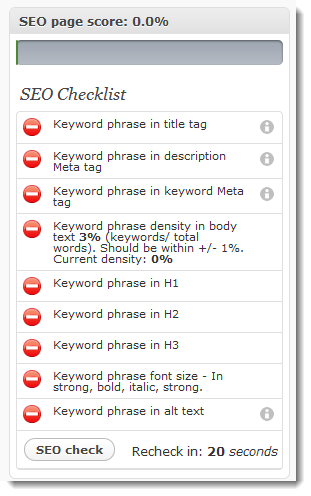
I recently came across the Measure My SEO plugin, but haven’t had time to personally review it. I’m including it here for completeness.
Note that I’m basing my information about the Measure My SEO plugin from the Measure My SEO website.
At first glance, Measure My SEO looks like a much more pretty version of SEOPressor or BloggerHigh. The core functionality doesn’t appear to be much different, but there are a few key differences that make it stand out.
Good Points
- The settings page allows you to control exactly what SEO features you want to measure.
- Has a live checker that automatically updates the SEO page score without you having to update the page.
Bad Points
- Not as fully featured as WP SEO Beast, Clickbump SEO and Easy WP SEO.
Click here to access the Measure My SEO website.
Keyword Density
Keyword density is an important part of on-page SEO, but you should be aware that there are a few different ways to calculate it and you will get different results depending on what tool you are using.
There are two main ways to calculate keyword phrase density.
A=Total occurrences of the keyword phrase in the article
B=Total number of words in the article
C=Number of words in the keyword phrase
Keyword density calculation 1 uses:
(A / B) * 100
Keyword density calculation 2, uses:
(A * C / B) * 100
Let’s have a look at an example and the difference in the keyword density score those two formulas can make.
Let’s say we have a article with 1000 words and using keyword phrase of “search engine results page” (4 words) where there are 10 occurrences of that phrase.
So using the first formula, that gives us:
(10 / 1000) * 100 = 1% keyword density
and using the second formula, gives us:
(10 * 4 / 1000) * 100 = 4% keyword density
That’s quite a difference depending on which formula you use. (Note: the differences only apply to keyword phrases and not when you use a single keyword).
All the on-page SEO plugins I tested use the first formula apart from BloggerHigh SEO.
With Easy WP SEO you have the option which keyword density calculation to use, where the default is the first formula.
There is a good explanation of keyword density calculations on Wikipedia.
So Which is the Best Plugin To Use?
My recommendation is if you already have SEOpressor and are relatively happy with using it, then there’s probably not a compelling reason to throw it out in favour of BloggerHigh SEO, ClickBump SEO, WP SEO Beast, Measure My SEO or Easy WP SEO.
If you are on a tight budget, then BloggerHigh SEO is a good option.
Of the other four plugins, my pick would be for Easy WP SEO. With the version 1.6 update, Easy WP SEO is now well ahead of the pack.
Of the other on-page SEO plugins, my next pick would be ClickBump SEO, followed by WP SEO Beast or Measure My SEO.
Hopefully all these on-page SEO plugins will be further developed and I’ll update this review page if there are any major changes.
If you come across any other similar on-page SEO plugins, let me know and I’ll add them to this review.
Cheers


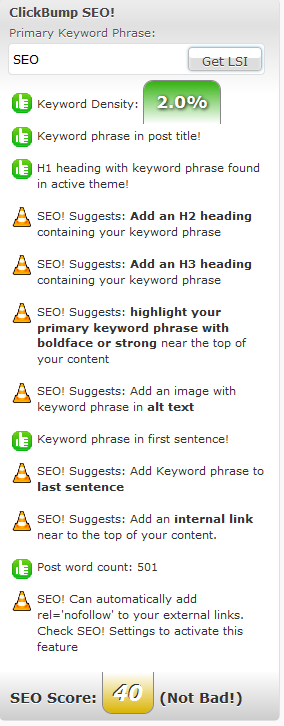


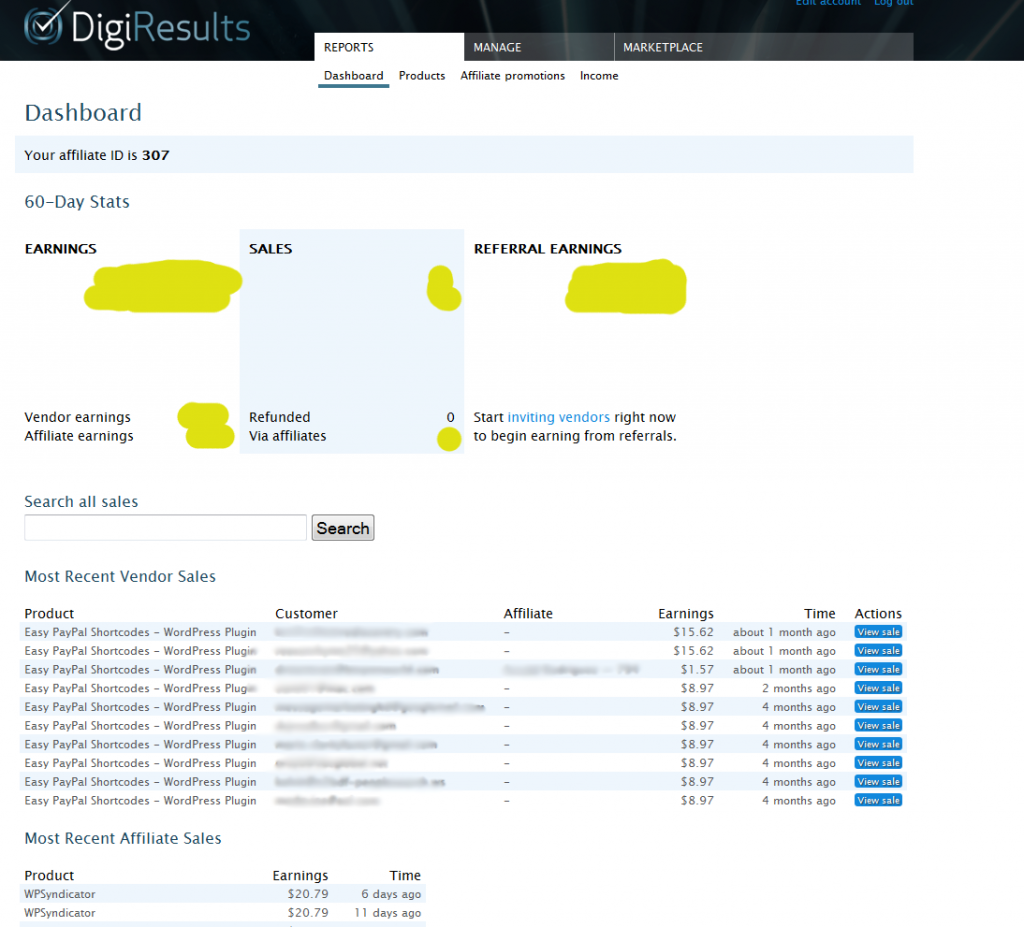
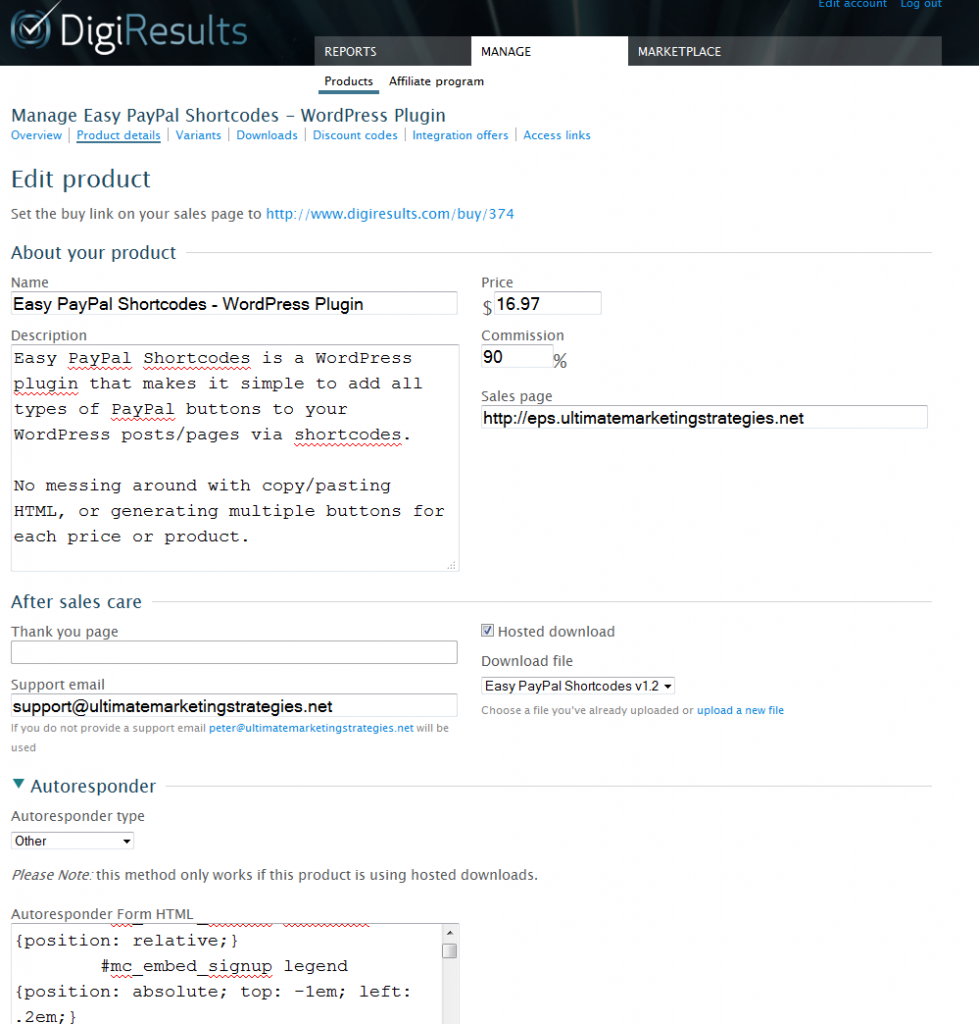
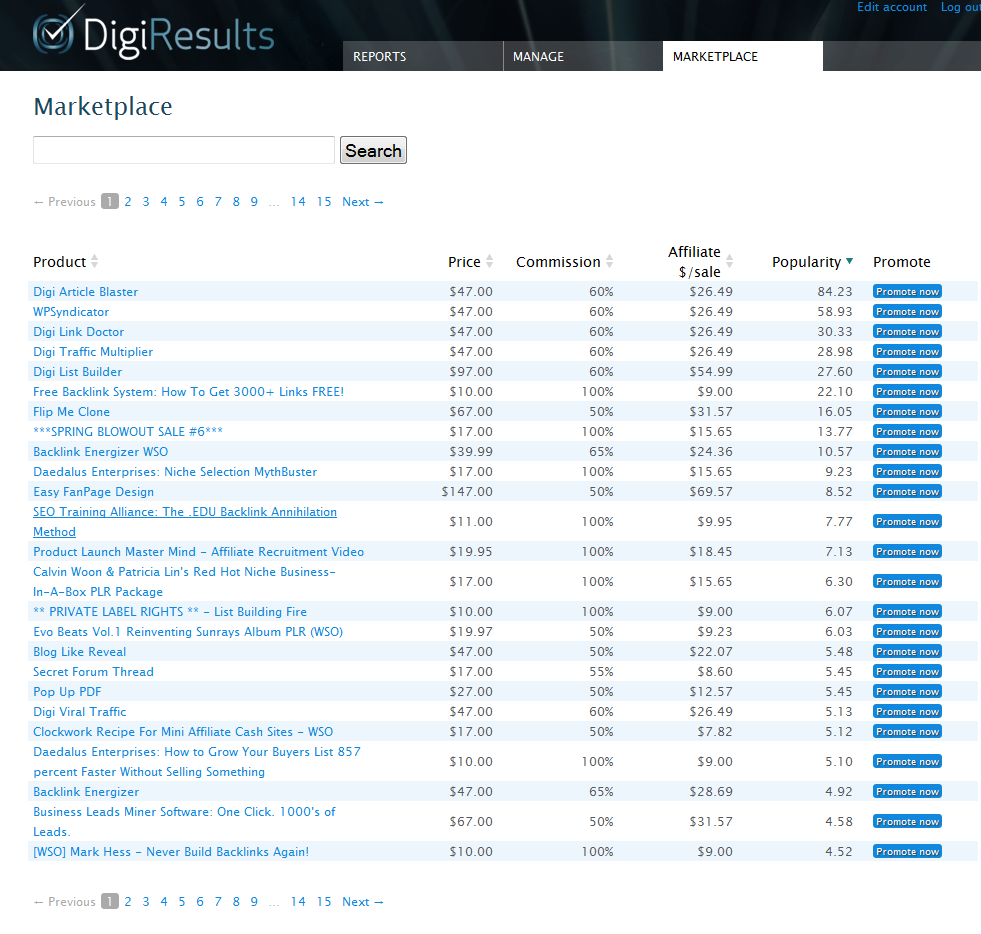

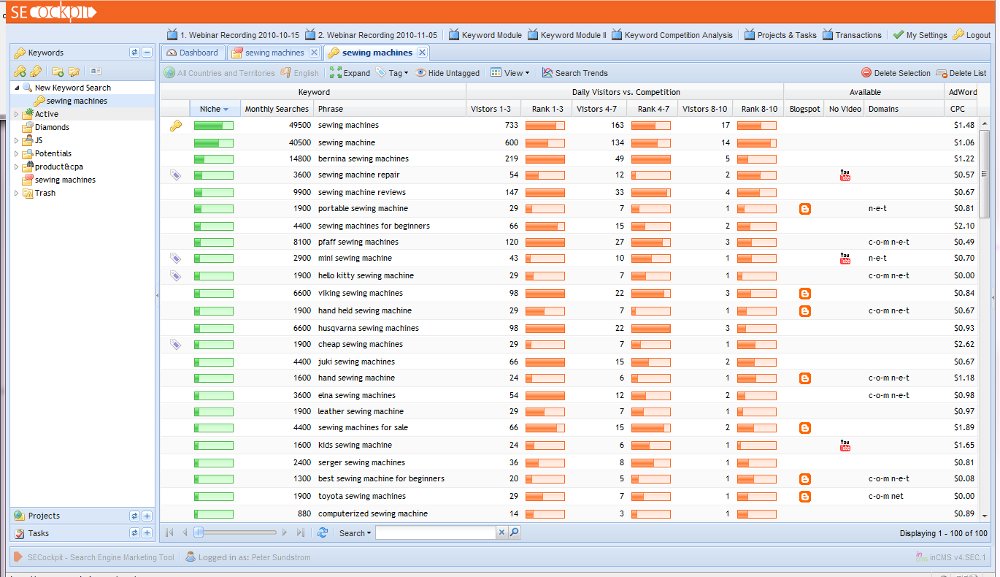
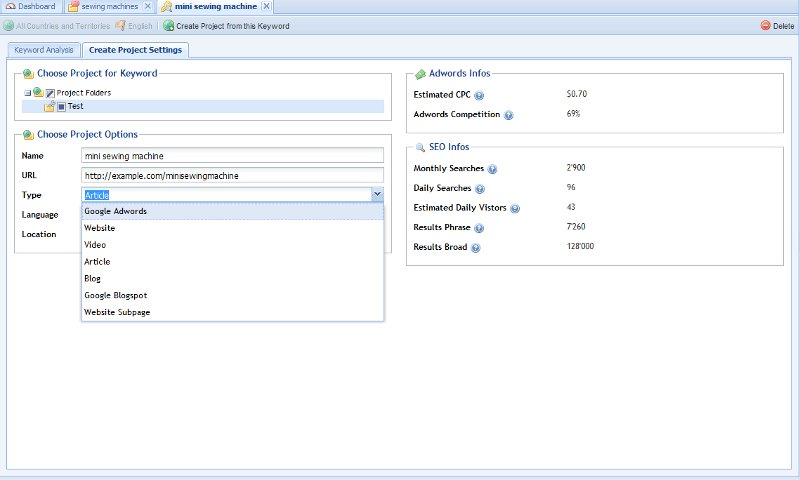
 In this interview with Sam Haenni, Sam discusses:
In this interview with Sam Haenni, Sam discusses: